Resources
- See _Resources (Level Design)
- See Docs Page
- See Streaming Improvements for Dense Worlds in The Witcher 4 UE 5 Tech Demo | Unreal Fest Orlando 2025
World Partition
Actors
Configuration
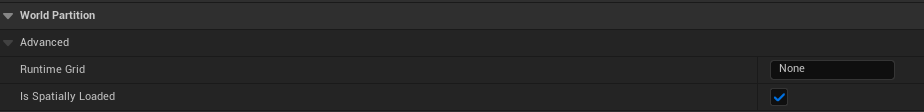
Grid: You can force a grid assignment by replacing None by a grid name.
Load control: With Is Spatially Loaded and Data Layers you can manage when this actor can be loaded (See table).
Is Spatially Loaded | Data Layer setup | Actor loaded state |
|---|---|---|
| Enabled | Not inside any data layer | Will be loaded if streaming source close enough |
| Enabled | Inside a data layer | Will be loaded if streaming source close enough AND if the data layer is enabled. |
| Disabled | Not inside any data layer | Always loaded |
| Disable | Inside a data layer | Will be loaded if the data layer is enabled. |
Editor management
In the World Partition Window, when you load a region it will call ULevel::AddLoadedActors.
And when you unload it will call ULevel::RemoveLoadedActors.
Delegates:
- On add:
OnLoadedActorAddedToLevelPreEventOnLoadedActorAddedToLevelEventOnLoadedActorAddedToLevelPostEvent
- On remove
OnLoadedActorRemovedFromLevelPreEventOnLoadedActorRemovedFromLevelEventOnLoadedActorRemovedFromLevelPostEvent
Streaming sources
Any actor can have a streaming source component (UWorldPartitionStreamingSourceComponent) and be enabled to load nearby cells.
The Player Controller is also by default a streaming source (it is using the IWorldPartitionStreamingSourceProvider interface, like the component).
Grids
Load methods
- (Editor Only) By the World Partition Window
- (Editor Only) By location volumes
- By streaming sources
Data Layers
- Data Layer Asset: Cross world data (made from Data Layers Outliner or Content Brower).
- Data Layer Instance: World specific (made from Data Layers Outliner).