Mass Visualization Traits
Available Types
UMassStationaryVisualizationTraitUMassMovableVisualizationTrait
MassStationaryDistanceVisualizationTrait
MassStationaryDistanceVisualizationTrait has been soft deprecated (its parent MassDistanceVisualizationTrait is marked as soft deprecated in source code)
Differences
The main difference between the movable and stationary type is that UMassStationaryVisualizationTrait sets the Mobility of the FMassStaticMeshInstanceVisualizationMeshDesc to Stationnary
(default is Movable).
You can see this Movable property be used in UMassVisualizationComponent::ConstructStaticMeshComponents to set the mobility of the ISM.
About
This allows you to swap at runtime between a “High Res” Actor, “Low Res” Actor and One or more static meshes based on your LOD rules.
The default LOD rules are distance based.
Static Mesh Instance Desc holds the data for the static meshes you want to spawn (same parent transform for all, can customize an offset (see Local Transform) for each mesh).
Inside Params you can set what visualization you want to use inside LODRepresentation. For example when the player is close the High Res Actor is used, when it goes far away it will use the Static Meshes and when very far nothing will be used.
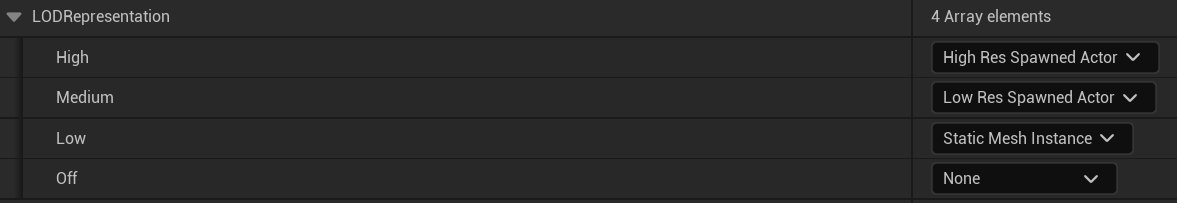
Inside Params, if Keep Low Res Actors is true the spawned Low Res Actors will not be destroyed when we go further down in the LOD representations (for example from Medium to Low). But if will be “disabled”.
By “disabled” we talk about EMassActorEnabledType. Which in this case is used in UMassRepresentationActorManagement::SetActorEnabled.
By default a “disabled” actor has its tick disabled (using AActor::SetActorTickEnabled) and its collisions disabled (using AActor::SetActorEnableCollision).
Inside LODParams you can control what LOD to use on what distance inside Base LODDistance.
In this example (using the screen LOD Representation above) we would have the High Res Actor between 0 and 5m, Low Res Actor between 5m and 10m, the Static Meshes between 10m and 100m and nothing above 100m.
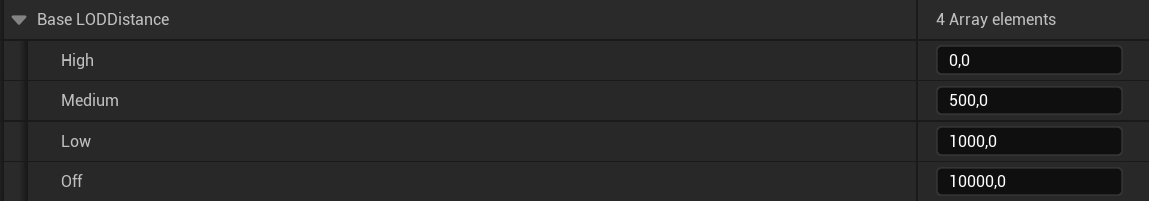
Visible LODDistance is a bit more complex and can be combined with the “Frustum” params to control the culling.
LODMax Count lets you control (if needed) how many entities you allow to exist for each LOD category. For example: “I only want 5 High Res Actors” will turn the 5 “best” entities into High Res Actors, and the other actors will stay at their level (for example Low Res Actor).